PN-86HC1/ PN-75HC1/
PN-70HC1E
TOUCHSCREEN LCD MONITOR
A Smart All-in-One Touchscreen to Enliven Your Office or Classroom
Looking for a smart interactive display for your office or classroom? Meet the all-in-one Sharp PN-86HC1/75HC1/70HC1E, a touchscreen LCD monitor that makes all your visual communications more lively and productive. Available in three sizes—86, 75, and 70 inches—this series opens up an affordable path to pristine 4K Ultra-HD resolution. A pre-installed launcher makes it quick and easy to start up and use the interactive whiteboard. With the PN-86HC1/75HC1/70HC1E, your lecture, presentation, or lesson will be more creative and involving.

Stress-Free Operation
IWB Launcher
Thanks to the built-in controller, it’s easy to operate this all-in-one interactive whiteboard. You don’t even need to hook up a dedicated PC. As long as the main unit’s power is on, you can run the launcher. Then, with a single tap you can access the function you need.
Built-in Whiteboard
Switch to the whiteboard function to use the LCD monitor as a temporary writing board—no PC required. Even for first-time users, this simple write-and-erase function is a breeze to operate.
Display, Write, and Share Information
Even without a PC, you can use overlay mode to write onscreen annotations directly onto photos, videos, and documents. This function is especially handy when you need to share meeting notes with participants or others.
- Note: The overlay function works differently on the PN-70HC1E and the PN-86HC1/75HC1.
One-Touch Buttons
The PN-86HC1/75HC1/70HC1E is designed with your convenience in mind. Buttons for frequently used functions such as power on/off, input switching, volume up/down, and freeze are neatly arranged on the front of the frame.

- aFreeze Button
A press of this button lets you temporarily freeze or unfreeze the screen. While the display continues to show a paused onscreen image, you can stop and explain your point.
- bInput Button
At the touch of a button, a list of inputs appears on-screen. You can then instantly select the input terminal you want.
Front Terminals
These make it easy to access teaching materials or other content stored on sources connected via HDMI™ and USB.
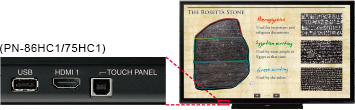
Flexible and Expandable
OPS-Compliant Slot
A slot on the PN-86HC1/75HC1/70HC1E brings compatibility with OPS (Open Pluggable Specification) controller modules. This means you can set up the monitor to run without having to connect it to a client PC. Without the extra bulk of a client PC, you’ve got more freedom when it comes to installation set-ups.

Slot on 86-inch model
Front-mounted Speakers
Two speakers are mounted low on the front of the LCD monitor. These speakers project sound more directly than rear-mounted speakers, giving you clearer sound for your lessons and meetings.
Simultaneous Writing
The LCD panel recognises up to 20* touch points. Up to four people at a time—even young students—can use a finger or touch pen to add their input when inspiration strikes. Meetings, lessons, and brainstorming sessions will come alive.
- * PN-70HC1E has 10 touch points.
Built-in Controller
PN-86HC1/75HC1/70HC1E monitors feature an integrated controller that comes with 8 GB of internal memory. The PN-70HC1E model also supports external storage via SD card. It’s easy to play back your photos and videos on one of these monitors. There’s no need for a PC to run the main application.
Get Your Message Across
Interactive Touchscreen
The PN-86HC1/75HC1/70HC1E delivers innovation to the world of business and education. It enhances your visual communications by transforming presentations and lessons. In the classroom, visual and web-based content will help to keep students more focused and engaged.

Wireless Connectivity
These LCD monitors have built-in wireless functionality. Simply touch the screen and your smartphone, tablet, or computers* will immediately download an app that lets it send images wirelessly to the monitor. No need for tangled wires or conversion adapters.
- * Compatible with Windows® and Android™ operating systems
- Note: Requires wireless LAN access points to connect LCD monitor and devices.

4K Ultra-HD Quality
The PN-86HC1/75HC1/70HC1E supports 4K Ultra-HD and captures the fine textures of still and video images, while also reproducing the precise details of small text and complex graphics. It’s an ideal large-scale monitor for professional use in a range of environments, from engineering and architecture to academia and creative fields.
User-Friendly SHARP Pen Software
The easy-to-launch SHARP Pen Software interface has a menu with smartly arranged icons. These give you easy access to pen settings and other useful functions. Further handy functions* include access to cloud storage, an e-mail address book, sticky notes, and bookmarks.
- * Availability varies by country/region. For details, please consult your local authorised Sharp dealer or representative.
- Note: Requires a separate Windows PC.

Built-in Media Player
These LCD monitors can play 4K Ultra-HD photo slideshows and videos without the need for a PC or set-top box.
16-Hour Daily Operation
The PN-86HC1/75HC1/70HC1E can be used continuously for up to 16 hours per day, providing reliable performance in the schoolroom or office.