PN-CD701
Windows collaboration display
Make Your Office Smarter with the Windows collaboration display from Sharp
For teamwork to be truly effective, people need to easily connect and share ideas and information in a comfortable environment — whether they are working in a meeting space, conference room or anywhere in the world.
The world’s first certified Windows collaboration display from Sharp, is certified for Skype for Business and is a next generation 4K 70° interactive display that enables better space utilization and more productive collaboration in meetings, boardrooms, training rooms, technical reviews and almost anywhere else.
As well as using Sharp’s award-winning technology, together with a built-in microphone, high quality camera and IoT sensor hub, it works seamlessly with the best Microsoft 365 collaboration tools.
Walk in, plug in and work together
Always smarter meetings
It is so simple to walk in to a room, plug in your device and start working together straightaway. Just connect with the 8m long USB-C cable and it automatically switches to the right input for whatever information you want to display. You’re instantly ready to start your meeting — saving up to 10 minutes* time trying to set up connections.
This single USB-C** connector, which is also used with the latest Windows and Apple Mac notebooks, provides high-speed, high-bandwidth data transfer for multiple functions, including 4K Video, internet network and application data. And it can also provide power for attached mobile devices.
* Total Economic Impact™Study, Forrester Consulting, February 2016.
** USB-C port must support DP Alt Mode (DisplayPort Alt Mode) to provide 4K Ultra HD resolution video signal.
Simply much easier
With its 10-point Projected Capacitive (PCAP) touch technology and direct optical bonding, it provides a more accurate and natural Pen-on-Paper experience. Writing on-screen is just as quick and effortless as writing on a flipchart or whiteboard. By using either a finger or pen, notes and comments can be quickly added as simple text or by drawing freehand to highlight changes and annotate the information on-screen.
Promotes collaboration through engagement
Business teams come in all shapes and sizes — from tactical workgroups to large-scale, established project teams — and often span both local and global locations. But to be truly effective they need to share ideas openly and inclusively.
The Windows collaboration display from Sharp has been certified for Skype for Business and is supported by Microsoft Teams. It offers the highest quality audio and video and provides the best ways to connect and collaborate using the power and productivity of Microsoft 365 at room scale.*
* The mentioned software and services are available as an additional purchase and are not included in shipping with the Windows collaboration display.
Look and work smarter
Stylish design
The display has an attractive and elegant edge to edge design that looks good in even the most prestigious corporate boardroom:
・The On Screen Display (OSD) buttons are discretely located on the front for quick and easy control.
・The high quality video conferencing camera and IoT sensor hub have been integrated neatly on the top of the display.
・An integrated directional microphone picks up sound from anywhere within your meeting space.
Effortless device sharing
The Windows collaboration display has in-built Wireless Casting that works with Windows and Android™ devices. As a result, you can simply connect your own device to the display and easily share and display any information.
Up to five* devices can be connected simultaneously and the Touch back control enables you to control screen content from either the display or the source device. So it is ideal for dynamic workgroups discussions or interactive training sessions as it allows you to work more efficiently, encourages active involvement and provides a more effective way of learning.
* USB-C x2, Wireless x2, HDMI x1

Create a smarter and comfortable meeting environment
Creating a comfortable environment in your meeting rooms pays real dividends in terms of helping people concentrate and improving productivity. The Windows collaboration display from Sharp has in-built sensors that can connect to the Microsoft Azure Digital Twins IoT platform, and other commercially available cloud and subscription services such as Sharp WorkSpaces* as part of a smart building environment.
With its IoT sensor hub containing a comprehensive array of sensor endpoints, you can monitor the meeting environment in your smart building, looking at areas such as:
・Meeting occupancy
・Temperature and humidity
・Ambient light
・Air quality levels
Sharp WorkSpaces* is a software solution that helps you make the best use of data from the IoT Sensor hub on the Windows collaboration display. It provides clear, visual information to enable more efficient room booking and utilisation and create comfortable meeting and training room environments for more productive collaboration and learning, while also improving overall facilities management.
* Availability varies by country/region.
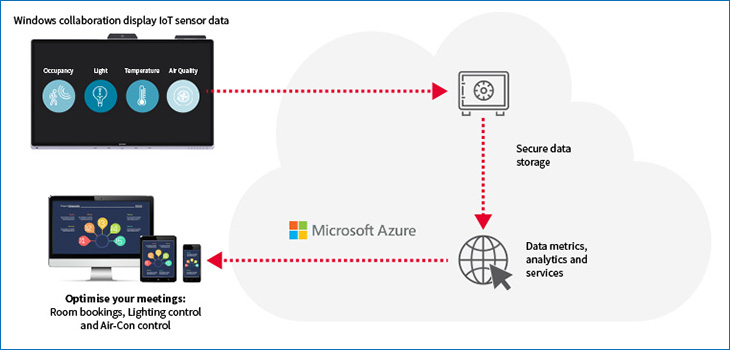
Regional Site