This section describes how to turn on/off the machine's
power and how to restart the machine.
Operate two power switches: the main power switch inside the
front cover, located in the lower left corner, and the [Power] button
on the operation panel.
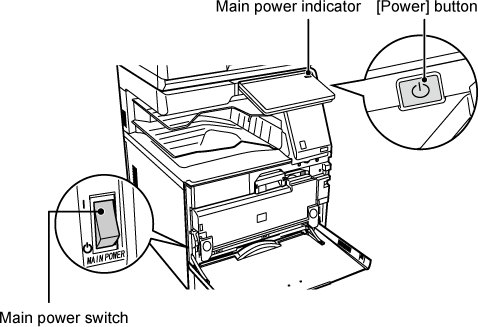
Caution
 " position.
" position. " position.
" position.
 " position.
" position.After pressing the [Power] button, tap the
[Turn off] key on the touch.
To turn off the power for a long time, press the [Power] button
to turn off the power, and after the screen display on the operation
panel disappears, set the main power switch to the "
 " position.
" position.
Press the [Power] button to turn off the
power, and then tap the [Turn off] key on the touch panel. After
that, press the [Power] button again to turn on the power.
Used to switch the machine to the power
saving mode of the power saving function.
After pressing the [Power] button, tap the [Power Save Mode]
key on the touch panel.
For more information about the power saving mode, see "
ECO".
Version 05a / bp70m65_usr_05a_us