Automatic exposure adjustment
operates by default to automatically adjust the exposure level and
original type as appropriate for the original being copied. ([Auto]
is displayed.)
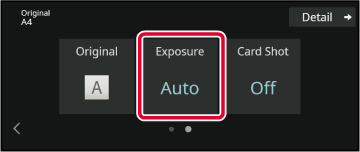
This section explains how to select the
original type depending on the original to be copied or manually
adjust the exposure.
Tap the [Exposure] key.
COPY MODETap
 or slide the slider to adjust the copy
exposure.
or slide the slider to adjust the copy
exposure.
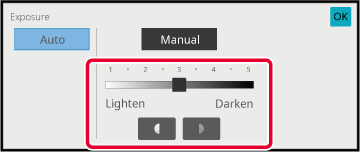
To select more detailed settings, tap the [Detail] key to switch to normal mode.
EASY MODETap the [Exposure] key.
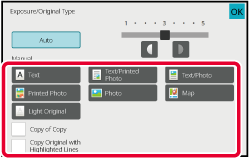
 appears.[Copy of Copy] is available when [Auto],
[Text], [Printed Photo], or [Text/Printed Photo] is selected as
the original image type.
appears.[Copy of Copy] is available when [Auto],
[Text], [Printed Photo], or [Text/Printed Photo] is selected as
the original image type.
 appears.
appears.Tap
 or slide the slider to adjust the copy
exposure.
or slide the slider to adjust the copy
exposure.
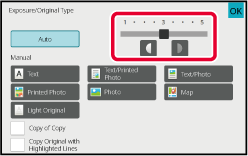
Version 05a / bp70m65_usr_05a_us