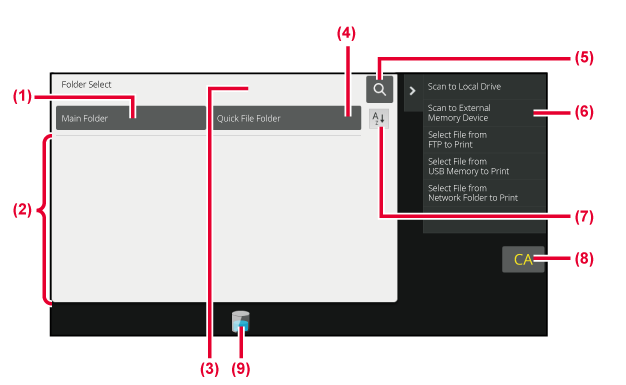BASE SCREEN OF DOCUMENT FILING MODE
- Use to save originals to be shared
among users.
- The folder for the registered user.
- Displayed during user authentication. Tap this key to open
the logged-in user's personal screen.
- Use to save a file temporarily.
- Use to search for a file in a folder.
- Displays the functions available in document filing mode.
- Switch the custom folder order between ascending and
descending.
- Reset all settings.
- Displays the usage status of the machine's built-in storage.
Tap the key to display details.