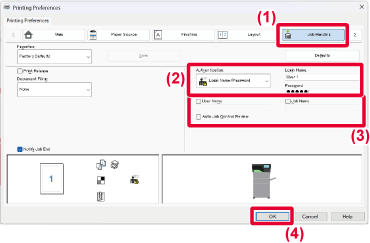PRINTING WHEN THE USER AUTHENTICATION FUNCTION IS ENABLED
The user information (such as login name and password) that must be entered varies
depending on the authentication method being used, so check with the administrator
of the machine before printing.
In the printer driver properties window of the application, select the printer driver
of the machine and click the [Preferences] button.
The button that is used to open the printer driver properties window (usually [Property]
or [Preferences]) may vary depending on the application.
Enter your user information.
- Click the [Job Handling] tab.
- Enter your user information.
- When authentication is performed by login name, select [Login Name] and enter your
login name.
- When authentication is performed by login name/password, click [Login Name/Password]
and enter your login name and password. Enter the password using 1 to 32 characters
- When the machine's authentication destination is Active Directory, [Single Sign-on]
can be selected. For information on single sign-on, refer to "AUTHENTICATION BY SINGLE SIGN-ON".
- When authentication is performed by user number, select [User Number] and enter your
5 to 8 digit user number.
- Enter the user name and job name as necessary.
- Click the [User Name] checkbox, and enter your user name using up to 32 characters.
The entered user name will appear on the touch panel of the machine. If you do not
enter a user name, your PC login name will appear.
- Click the [Job Name] checkbox, and enter a job name using up to 30 characters. The
entered job name will appear as a file name on the touch panel of the machine. If
you do not enter a job name, the file name set in the application will appear.
- To have a confirmation window appear before printing starts, select the [Auto Job
Control Review] checkbox.
- Click the [OK] button to execute printing.
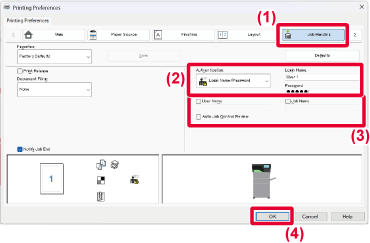
Authentication by Single Sign-on requires that Active Directory authentication be
performed on the machine and your computer. This can only be used when your computer
is running Windows.