This function sets different print positions (margins) separately for odd and even
pages and prints the pages.
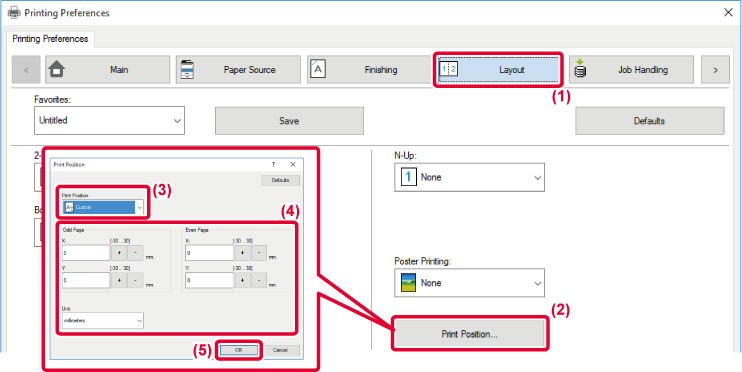
This feature rotates the image 180 degrees so that it can be printed correctly on
paper that can be loaded in only one orientation (such as envelopes or paper with
punch holes).
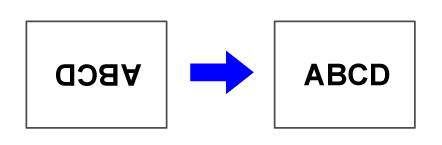
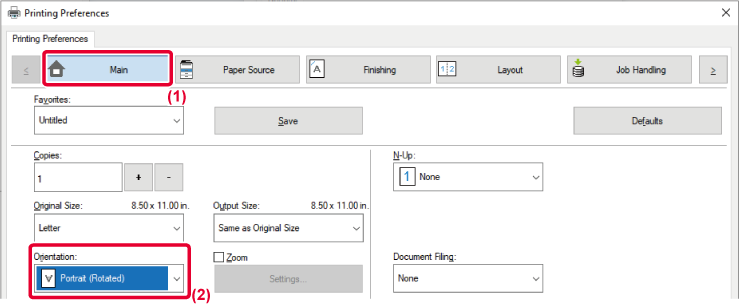
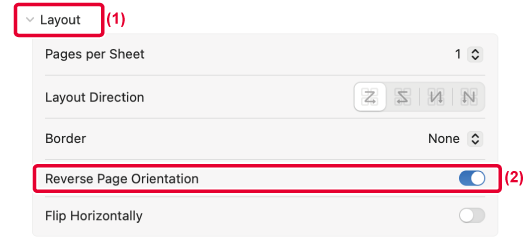
 appears.
appears.This function enlarges or reduces the image to a selected percentage.
This allows you to enlarge a small image or add margins to the paper by slightly reducing
an image.
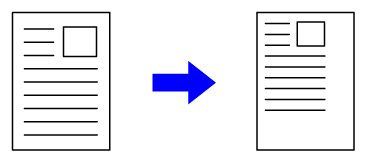
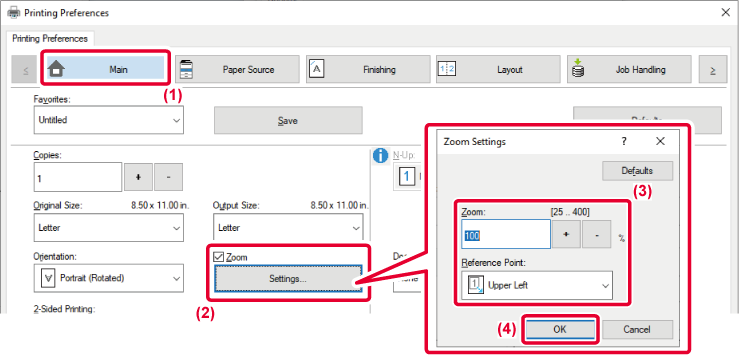
 appears, and click the [Settings] button.
appears, and click the [Settings] button.
 button, you can specify the value in increments of 1%. In addition, select [Upper
Left] or [Center] for the base point on the paper.
button, you can specify the value in increments of 1%. In addition, select [Upper
Left] or [Center] for the base point on the paper.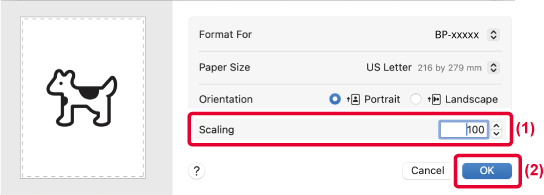
This function increases the thickness of the entire line when the print lines are
not clear in CAD or other special applications.
When the data includes lines of varying widths, you can print all lines at the minimum
width as necessary.
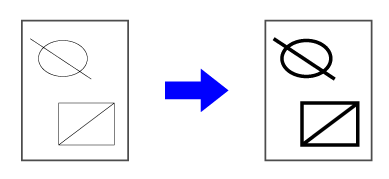
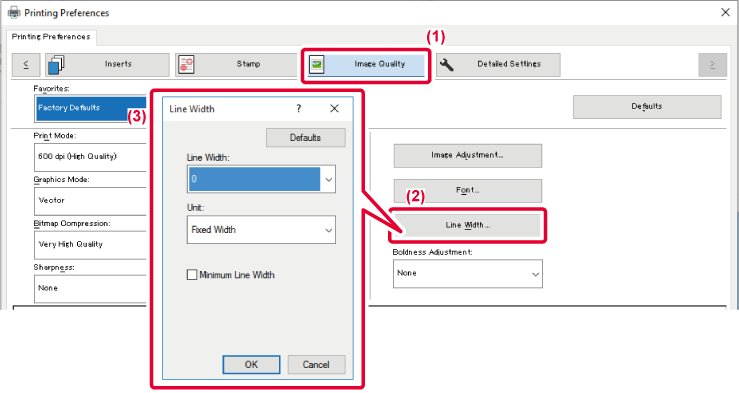
When fine border lines in Excel do not print correctly, you can make the lines thicker.
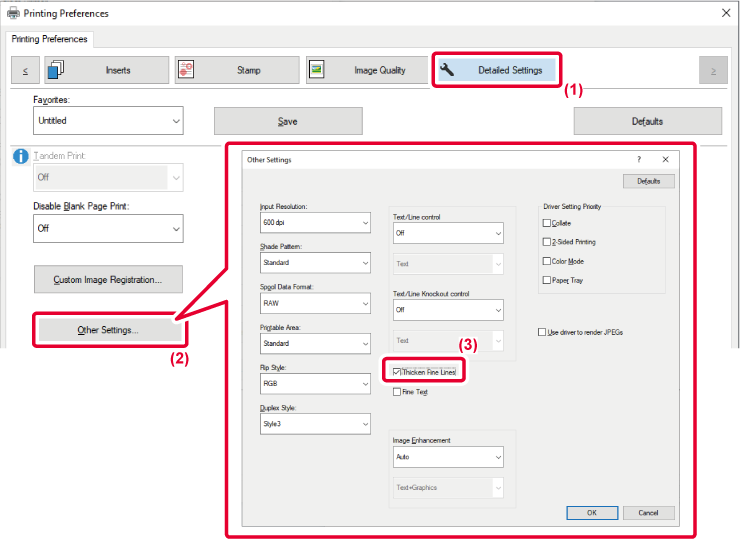
 ).
).You can make text and lines thicker. You can also make edges smoother or sharper.
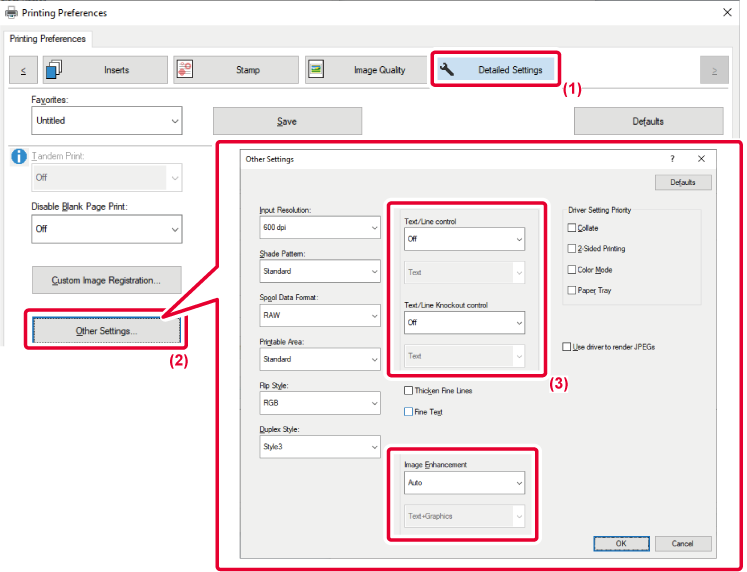
| Item | Description | ||
|---|---|---|---|
|
Text/Line control |
Text |
You can make characters and text thicker. |
|
|
Graphics |
|||
|
Text+Graphics |
|||
|
Text+Graphics+Photo |
|||
|
Text/Line Knockout control |
Text |
You can make knockout text and lines thicker. |
|
|
Text+Graphics |
|||
|
Image Enhancement |
Auto |
You can make the edges of text and graphics smoother or sharper. Auto: Perform optimal image enhancement. Off: No image enhancement is applied. Sharp: Image enhancement is applied sharply. Soft: Image enhancement is applied smoothly. |
|
|
Off |
|||
|
Sharp |
Text |
||
|
Text+Graphics |
|||
|
Text+knockout text |
|||
|
Text+Graphics+ knockout text |
|||
| Text+Graphics+ knockout |
|||
|
Soft |
Text |
||
|
Text+Graphics |
|||
|
Text+knockout text |
|||
|
Text+Graphics+ knockout text |
|||
| Text+Graphics+ knockout |
|||
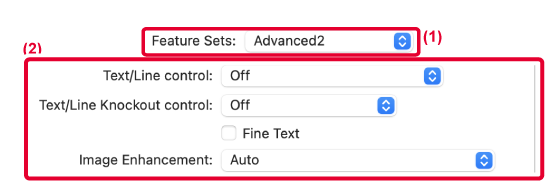
The image is reversed to create a mirror image.
This function is conveniently used to print a design for a woodblock print or other
printing medium.
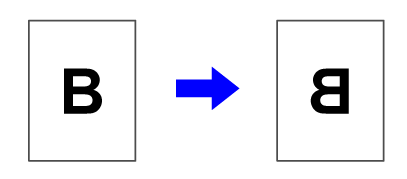
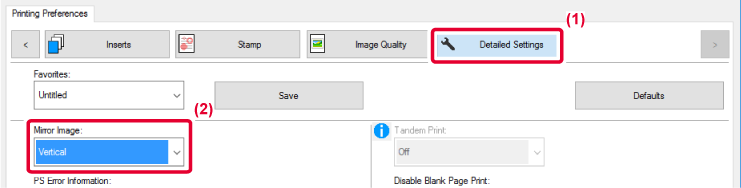
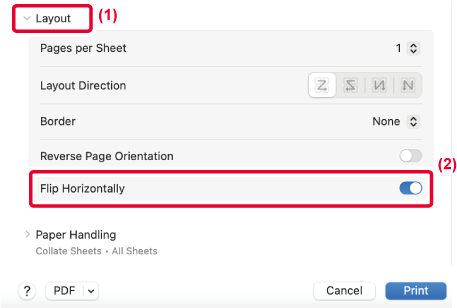
 ).
).Version 02a / bpb550pw_usr_02a_us