By selecting [Document Operations] → [Submit Print Job] from "Settings (Web version)"
and specifying a file, you can directly print the file without using the printer driver.
In addition to a file on your PC, this procedure can be used to print any file that
can be accessed from your PC, such as a file on another PC connected to the same network.
Files that can be printed are PDF, TIFF, JPEG, PCL, PS, XPS, DOCX, PPTX, and XLSX
files with extensions pdf, tif, tiff, jpeg, jpg, jpe, jfif, pcl, ps, xps, docx, pptx,
and xlsx. Available only if the Machine supports PostScript.
Enter the password for the encrypted PDF data on Spool Queue of the Job Status screen.
Select print settings. Select the file you want to print in "Select File”, select
settings, and then click [Print].
| Item | Description |
|---|---|
|
Copies |
Set the number of copies to be printed. |
|
Paper Size |
Set the print size. |
|
Orientation |
Select portrait or landscape for the print orientation. |
|
2-Sided Print |
Select one-sided printing, two-sided printing (booklet), or two-sided printing (tablet). |
|
Output |
If printing by set, select the “Print per Unit” checkbox. |
|
Separator Page |
Select to insert separator pages. Specify whether separator pages are to be added in front of or behind each set. Select the paper tray with the paper you want to use from the paper trays. |
|
Fit To Page |
Print with the file expanded to the full paper size. |
|
Print What |
Select whether to print a sheet or to print the entire workbook when printing an Excel file. |
|
Quick File |
Save the print data in the Quick File Folder of the machine. |
|
Print Glossy |
Select this checkbox if the print job will be printed on glossy paper. |
Qualcomm®DirectOffice™ is a product of Qualcomm Technologies,Inc. and/or its subsidiaries.
Qualcomm®is a trademark of Qualcomm Incorporated, registered in the United States and other
countries.
DirectOffice™ is a trademark of CSR Imaging US, LP, registered in the United States
and other countries.
You can print a file from your PC by simply dragging and dropping the file onto the
FTP server of the machine.
Performing FTP print
Enter the IP address of this machine in the server name field of your FTP client application
to connect to this machine.
When you upload the file you want to print in the "Ip" folder on the FTP server of
this machine, printing will start automatically.
If you configure your e-mail account in the machine, the machine periodically checks
your mail server and automatically prints received e-mail attachments without using
the printer driver.
Performing e-mail print
Using your PC's e-mail software, specify the e-mail address of the machine in "Address"
and send e-mail attached with a file to be printed.
Control commands can be entered in the message of the e-mail to specify the number
of copies and print format.
Commands are entered in the format "command name = value" as shown in the following
example.
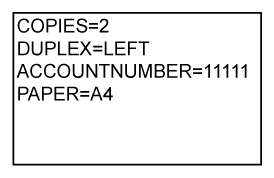
As an example, the control commands include the following:
| Function | Command name | Values |
|---|---|---|
|
Copies |
COPIES |
1 to 9999 |
|
Collate |
COLLATE |
OFF, ON |
|
2-sided Print |
DUPLEX |
TOP, LEFT, RIGHT, OFF |
|
Account Number*1 |
ACCOUNTNUMBER |
Number (5 to 8 digits) |
|
File Format |
LANGUAGE |
PCL, PCLXL, POSTSCRIPT, PDF, TIFF, JPG, DOCX, XLSX, PPTX, PNG |
|
Paper |
PAPER |
Paper that can be used (A4, LETTER, or others) |
|
Document Filing*2 |
FILE |
OFF, ON |
|
FOLDERNAME |
Up to 28 characters |
|
|
Quick File*2 |
QUICKFILE |
OFF, ON |
|
Fit Page |
FITIMAGETOPAGE |
OFF, ON |
|
Print Glossy |
MEDIATYPE |
GLOSSY |
|
Print Pages |
PRINTPAGES |
1-2,5,9- |
|
Print What |
ALLSHEETS |
OFF, ON |
*1 Can be omitted except when authentication is by user number.
*2 Only enabled when either "Document Filing" or "Quick File" is "ON".
Qualcomm®DirectOffice™ is a product of Qualcomm Technologies,Inc. and/or its subsidiaries.
Qualcomm®is a trademark of Qualcomm Incorporated, registered in the United States and other
countries.
DirectOffice™ is a trademark of CSR Imaging US, LP, registered in the United States
and other countries.
Version 02a / bpb550pw_usr_02a_us