This section explains how to place originals in the
automatic document feeder.


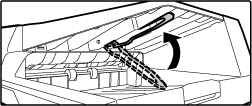
Allowed original sizes
| Minimum original size | Maximum original size |
|---|---|
|
Standard size 105 mm (longitudinal) x 148 mm (transversal), or A6 5-1/2" (longitudinal) x 8-1/2" (transversal) Non-standard size (Minimum size that can be specified manually) 105 mm (longitudinal) x 140 mm (transversal) 4-1/4" (longitudinal) x 5-1/2" (transversal) Business card 51 mm (longitudinal) x 89 mm (transversal) 2" (longitudinal) x 3-1/2" (transversal) |
Standard size 210 mm (longitudinal) x 297 mm (transversal) or A4 8-1/2" (longitudinal) x 14" (transversal) Non-standard size (Maximum size that can be specified manually) Copy mode: 216 mm (longitudinal) x 356 mm (transversal) 8-1/2" (longitudinal) x 14" (transversal) image send mode: 216 mm (longitudinal) x 500 mm (transversal) 8-1/2" (longitudinal) x 19-5/8" (transversal) Business card 55 mm (longitudinal) x 91 mm (transversal) 2-11/64" (longitudinal) x 3-19/32" (transversal) |
Allowed original weights
|
BP-B537WR |
1-sided scanning: 50 to 105 g/m2 (13 to 28 lbs Bond) 2-sided scanning: 50 to 105 g/m2 (13 to 28 lbs Bond) Business card: 0.1 to 0.2 mm Business cards cannot be two-sided scanned. |
|
BP-B547WD |
1-sided scanning: 35 to 128 g/m2 (9 to 32 lbs Bond) 2-sided scanning: 50 to 128 g/m2 (13 to 32 lbs Bond) Business card: 0.1 to 0.2 mm |
To scan
originals from 35 to 49 g/m2 (9 to 13-
lbs Bond), use "Slow Scan Mode" in the "Others" function. Scanning without
using "Slow Scan Mode" may result in original misfeeds.
* The BP-B537WR cannot scan thin paper.
Make sure that there is no original on the document glass.
Place the original.
BP-B537WR:
Version 04a / bpb547wd_usr_04a_en