The eco function settings are set in a batch. "Custom
Mode" and "Eco Mode" are available.
Setting values applied by each mode is as follows.
| Eco mode | Setting value |
|---|---|
| Preheat Mode Setting |
1min. |
|
Auto Power Shut-Off Timer: Remote Job |
Earliest |
|
Auto Power Shut-Off Timer: Other Job |
11 min. |
|
Sleep Mode Power Level |
Low Power |
|
Eco Fusing Mode |
Enabled |
This mode lowers the temperature of the
fusing unit and makes the machine wait in low power consumption
state.
Preheat mode will activate when the set duration of time elapses
in waiting status without executing a job.
Compared to Auto Power Shut-Off Mode, the amount of energy
saved is less and the wakeup time is shorter.
The touch panel goes off.
The power indicator lights in blue when the machine is in
preheat mode.
The touch panel is cleared when it is tapped.
This mode turns off the power to the operation
panel and the fusing unit, and makes the machine wait in the lowest power
consumption state.
Auto Power Shut-Off mode will activate when the set duration
of time elapses in waiting status without executing a job.
Compared to preheat mode, the power-saving rate is considerably
higher but the wakeup time is longer.
The power indicator blinks when the machine is in Auto Power
Shut-Off mode.
This mode is cleared when print data is being received, or
when the [Power] button is pressed while it is blinking.
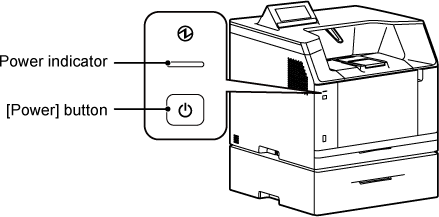
Printing in Auto Power Shut-Off Timer turns
on the power, and then the machine returns to Auto Power Shut-Off
Mode immediately after completing the print job.
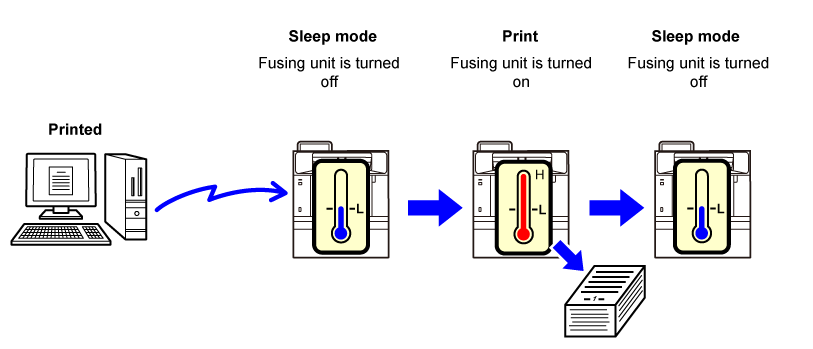
Low Power: The machine switches to the power saving
mode, but it takes some time to recover.
Fast Wake Up: Compared with Low Power, the power value rises
by a certain degree, but it results in faster recovery.
This function allows the fusing unit of
the machine to be operated with the fusing unit of the machine turned
off during operations that do not require printing on the machine.
This function reduces power consumption because the fusing unit
of the machine can be operated with the machine's fusing unit turned
off.
Set "Eco Fusing Setting" to
 , and select a mode or screen in which
to enable Eco Fusing Setting.
, and select a mode or screen in which
to enable Eco Fusing Setting.
This mode is used to reduce toner consumption.
Toner consumption can be set for each print job of "Copy"
and "Printer".
Version 04a / bpc131pw_usr_04a_en