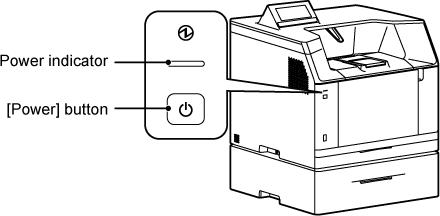TURNING ON THE POWER
This section describes how to turn on/off the machine's
power and how to restart the machine.
Operate the [Power] button on the operation panel.
Caution
- When
turning off the power, be sure to press the [Power] button on the
operation panel, tap the [Power Off] key on the touch panel. In
a sudden case of power outage, turn the power for the machine back
on and then turn it off in the correct order.
- Turn off
the [Power] button and unplug the power cord if you suspect a machine
failure, if there is a bad thunderstorm nearby, or when you move
the machine.
- In
order for some settings to take effect, the machine must be restarted.
Depending on the condition of the machine, the settings may not
be activated by rebooting with the [Power] button. In this case,
unplug the power plug from the power outlet and plug it back in.
- Immediately
after turning on the power or immediately after returning from sleep
mode, printing and other operations are temporarily unavailable
on the machine for a period of time to allow the machine to print
properly. This is called warm-up.
TURNING ON THE POWER
- Insert the power plug in the
power outlet.
- When the power indicator lights
in blue, press the [Power] button to turn on the power.
TURNING OFF THE POWER
After pressing the [Power] button, tap the
[Power Off] key on the touch.
RESTART THE MACHINE
Press the [Power] button to turn off the
power, and then tap the [Power Off] key on the touch panel. After
that, press the [Power] button again to turn on the power.
TURN ON THE POWER SAVING MODE
Used to switch the machine to the power
saving mode of the power saving function.
After pressing the [Power] button, tap the [Power Save Mode]
key on the touch panel.
For more information about the power saving mode, see "
ECO".