Your sender information
(date, time, sender name, sender fax number, number of pages) is
automatically added to the top of each fax page you transmit.
Example
of the sender information printed
- Date, time: The date and time of
transmission.
- Sender name: The sender name programmed in the machine.
- Sender fax number
- Page numbers: Page number/total pages (Total pages only
for memory transmission)
- To
set the date and time:
In the
operation panel or Web page, select [System Settings] → [Common
Settings] → [Device Control] → [Clock Adjust].
- To store
a sender name and sender fax number:
In the
operation panel or Web page, select [System Settings] → [Fax Settings]
→ [Condition Settings] → [Own Name and Destination Set] (In the
Web page, select [System Settings] → [Image Send Settings] → [Common
Settings] → [Own Name and Destination Set] → [Own Number and Name
Set] → [Sender Data Registration]).
When you
use the Own Number Setting, always configure this information.
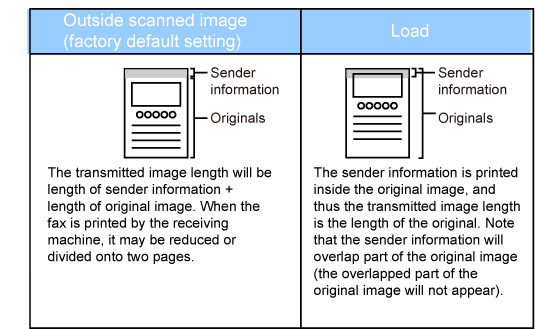
.png)