This section explains settings that must be configured before you can use the Print
Release function.
To use the print release function, configure in setting mode (administrator).
If the machine is used in a DHCP environment, the IP address of the machine may change.
If this happens, you will not be able to send print release information to the machine.
It is not necessary this setting, if already added the print release icon.
Tap [Edit Home] on the action panel.
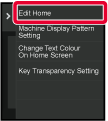
Tap a place without a shortcut key in home edit mode.
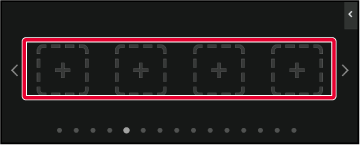
Tap [Print Release].
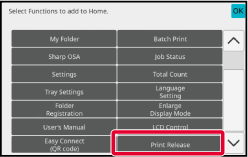
Tap the [Edit End] key.
Home Edit Mode is exited and you return to the home screen.Install the printer driver of the primary unit on your computer. For the procedures
for installing the printer driver, see the Software Setup Guide.
Version 02a / bpc545pw_usr_02a_us