The staple function staples
the output. To create materials with more sophisticated appearance,
the staple function can be used in combination with 2-sided printing.
This function saves considerable time when preparing handouts
for a meeting or other stapled materials.
| Orientation | Left | Right | Top |
| Vertical |
 |
 |
|
| Horizontal |
 |
 " or "
" or "
 ") varies depending on the size and orientation
of the paper.
") varies depending on the size and orientation
of the paper.
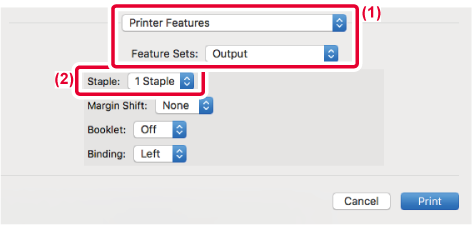
Version 02a / bpc545wd_usr_02a_us