You can perform user management such as registering login users and specifying the
user authentication method.
In [User Control] of "Settings (administrator)" and [System Settings] of [Authentication
Settings].
User Control allows you to register and manage the users who use the machine. By limiting
the number of pages and functions that a user or a group of users can use, incorrect
use of the machine can be prevented. To prevent unauthorized use, persons who are
not registered can be prohibited from using the machine or prohibited from using certain
functions.
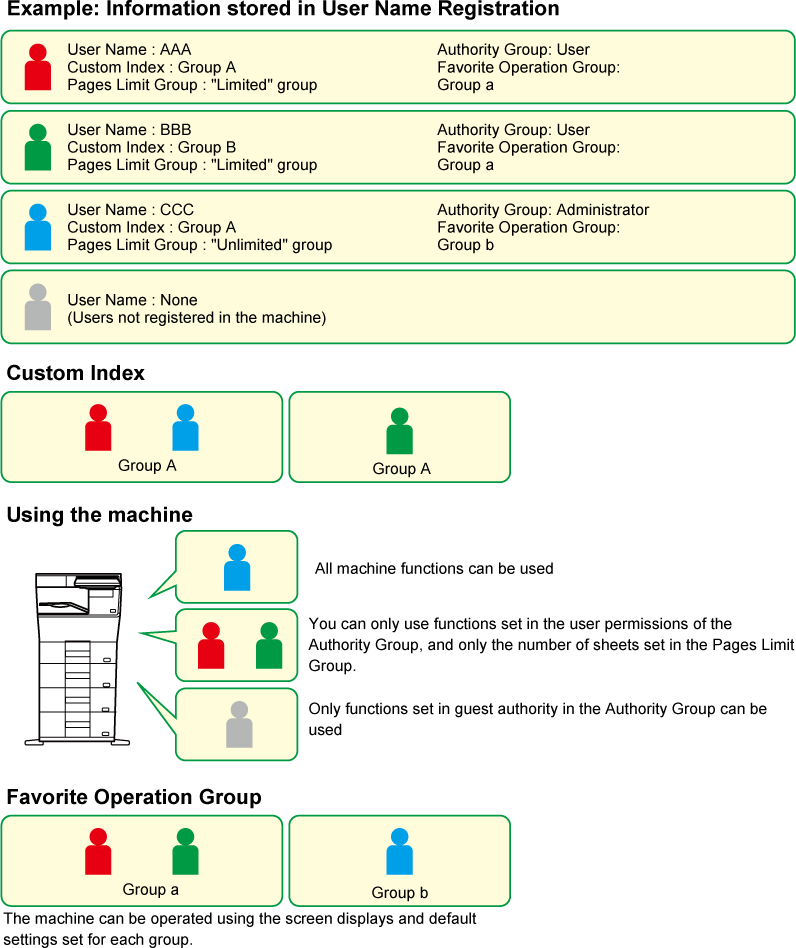
A user can be registered in an organization/group to enable sharing the contacts and
group information registered in that group. When counting all used pages, you can
check how many pages and what functions are used by each group.
Multiple organizations/groups can be set for a user.
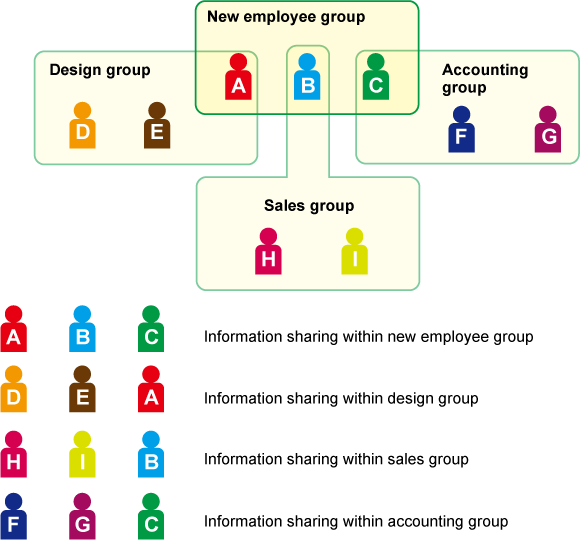
A Page Limit Group List can be used to limit the number of sheets that users in a
specific group can use for print jobs. The users can also be prohibited from using
certain functions.
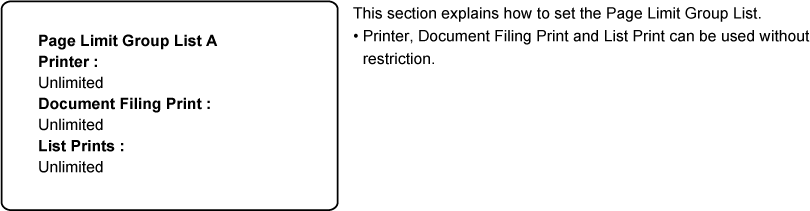
Authority Group is used to restrict the functions and settings that users who belong
to a specific group can use. By setting restrictions on functions and settings, you
can prevent inexperienced users from performing incorrect operations and settings,
and thereby enable safe use of the machine.
Main authority types (Default Group List)
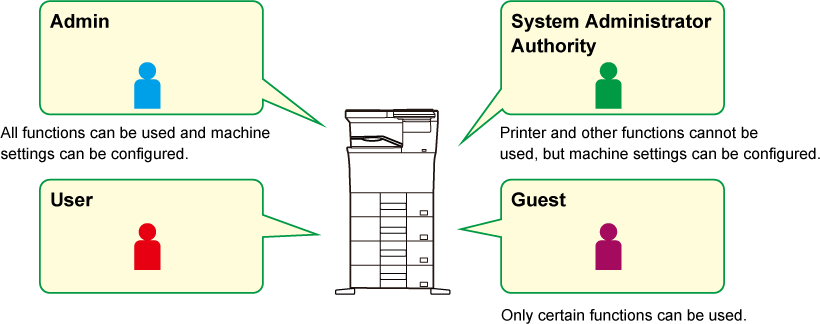
For each group, you can register an environment with settings that are convenient
for the group. For example, if the users speak different languages, a language can
be set for each group, and this setting is applied automatically at login (normally
the display language cannot be changed each time the machine is used).
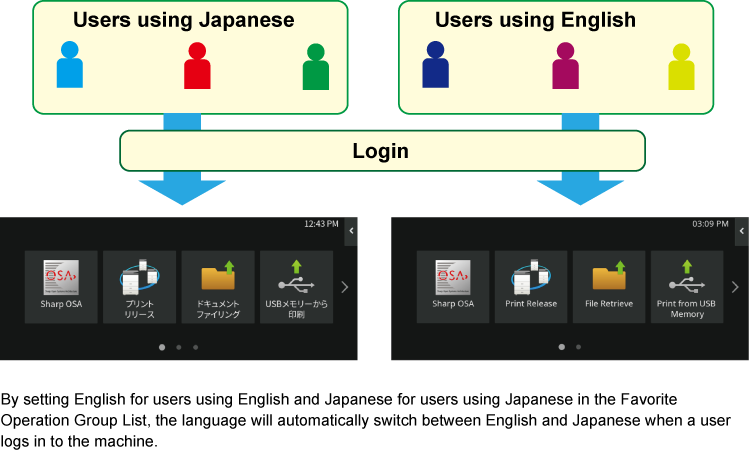
You can join the Active Directory domain (AD domain) of the machine, and easily perform
user management on the network.
On a network that does not have Active Directory enabled, you must perform network
device authentication for each device.
For this reason, one user must have multiple domain names and passwords.
When you join an AD domain, you only need to be authenticated once. After you are
authenticated, the Active Directory server automatically authenticates network devices.
You can log in to multiple devices on the network with a single domain name and password.
Version 02a / bpb550pw_usr_02a_us